egui-144-circle-chaser
This is an example of keypressing to effect a circle, and using Pos2.distance
Source
Screenshots
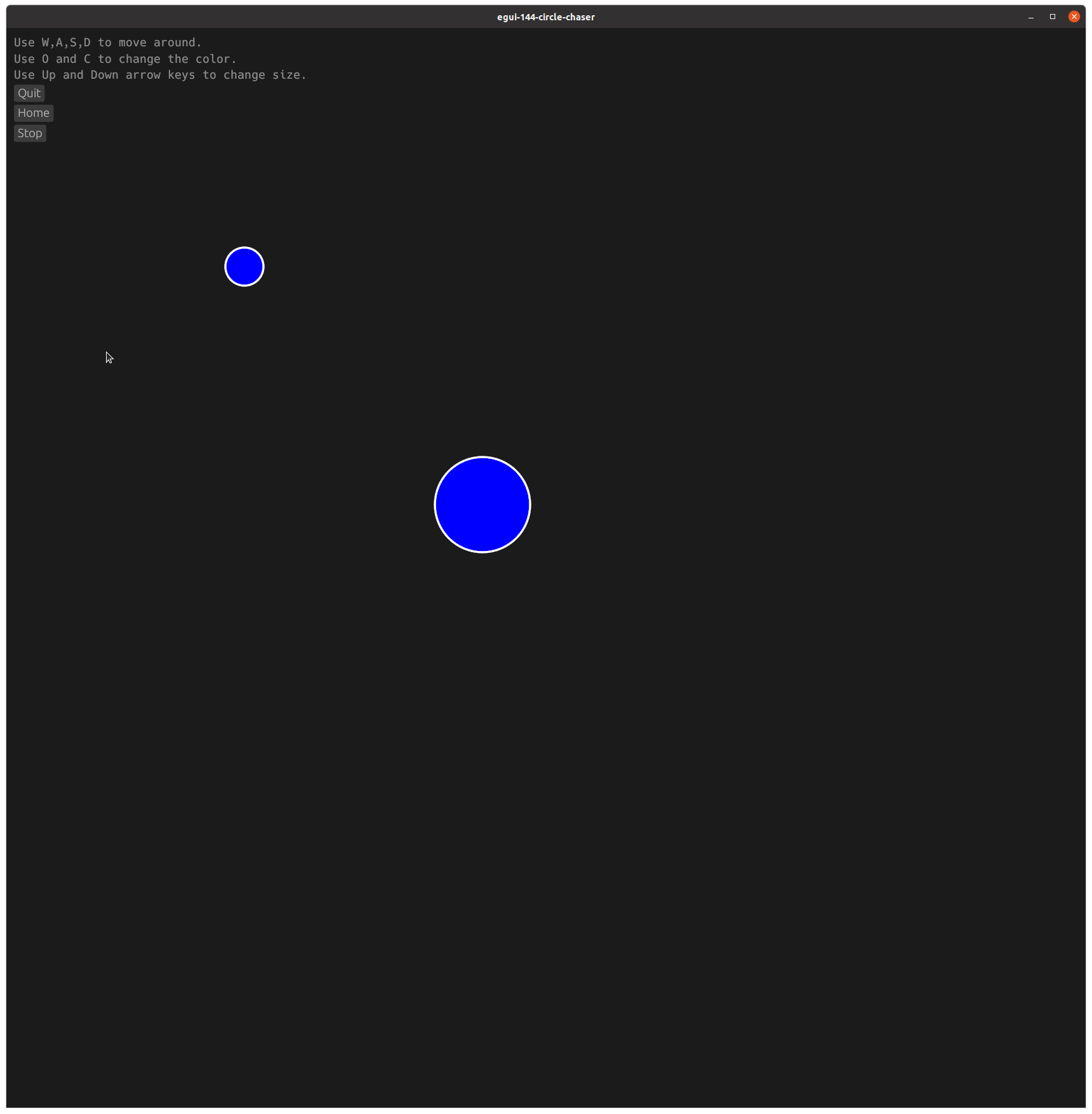
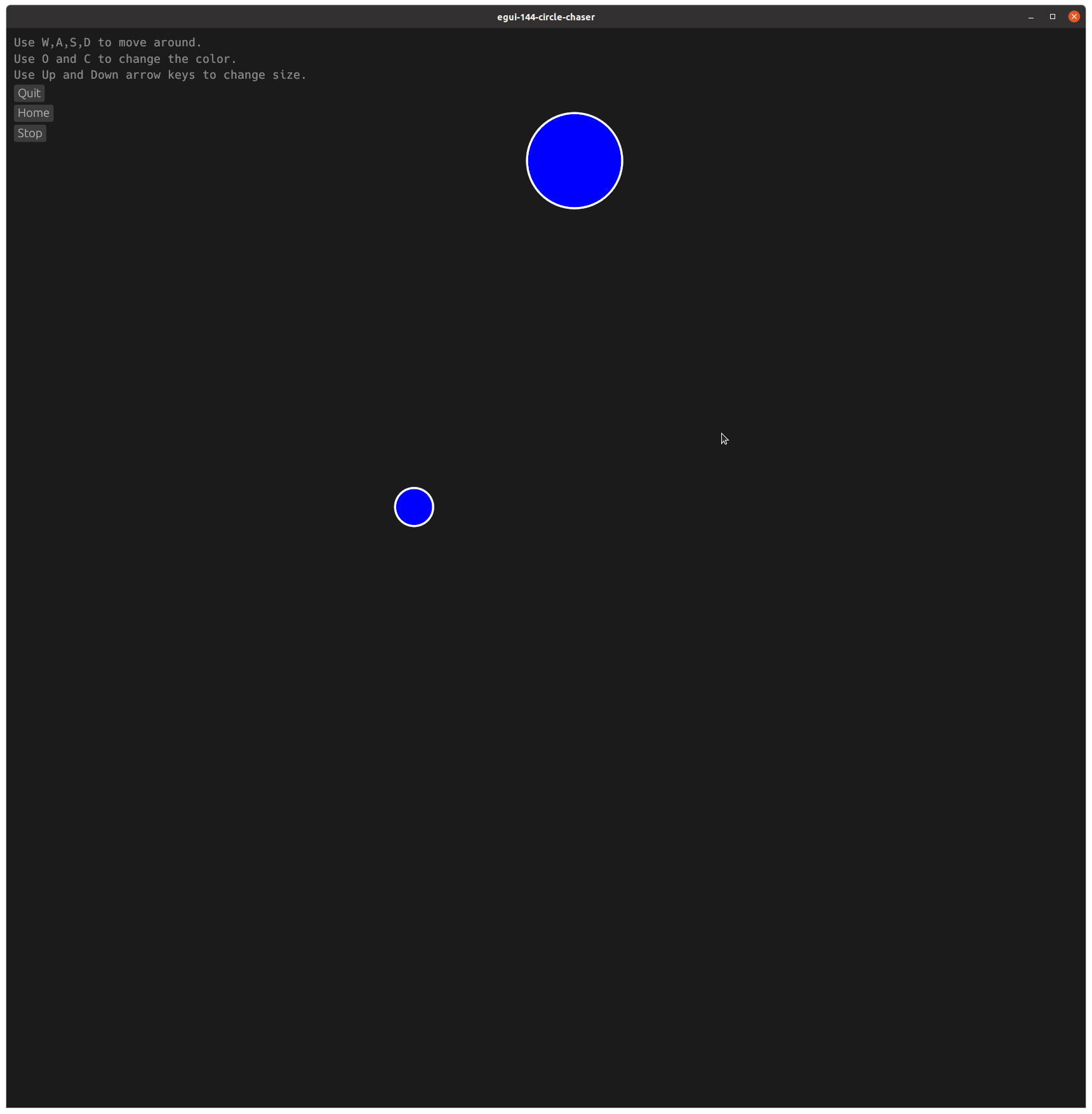
Description
When creating the ExampleApp struct, we add two values to hold the position of the circles, and values to hold the size, speed, and color.
struct ExampleApp {
cx: f32,
cy: f32,
cs: f32,
cc: Color32,
sx: f32,
sy: f32,
tx: f32,
ty: f32,
ts: f32,
dd: f32,
}
These values need initialized in the Default trait implementation. Rust will call the default() function and expect to get a fully initialized structure back as the return value.
impl Default for ExampleApp {
fn default() -> Self {
Self {
cx: 250.0,
cy: 250.0,
cs: 20.0,
cc: Color32::BLUE,
sx: 0.0,
sy: 0.0,
tx: 500.0,
ty: 500.0,
ts: 50.0,
dd: 0.0,
}
}
}
We use Pos2.distance to get the distance from the center of our circle to the center of our target circle.
If the distance is less than the sum of both circles radius (self.cs & self.ts), then we move our target circle to a random position on the screen
self.dd = self.cs + self.ts;
if (egui::Pos2{x:self.cx,y:self.cy}).distance(egui::Pos2{x:self.tx,y:self.ty}) < self.dd {
self.tx = rand::thread_rng().gen_range(0.0..1000.0);
self.ty = rand::thread_rng().gen_range(0.0..1000.0);
}