egui-215-todo-list
This is an example of a multi-window todo list.
Source
Screenshots
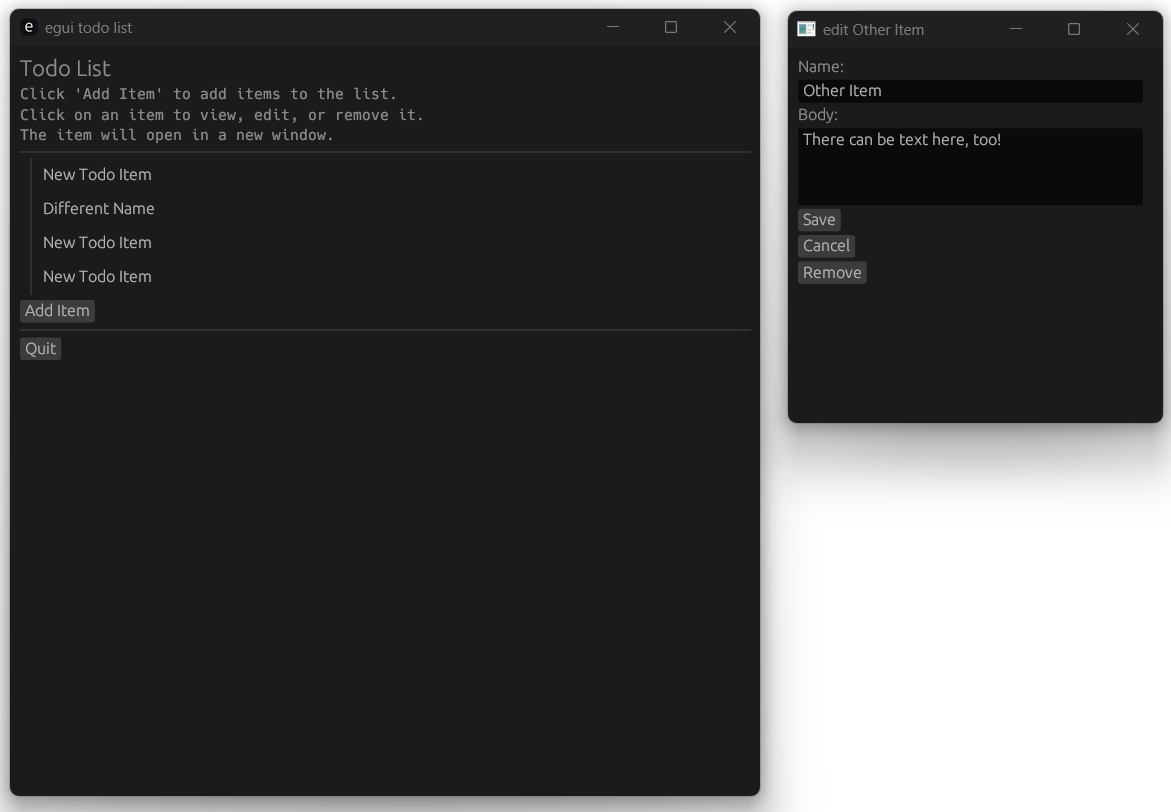
Description
Before creating our App struct, we create a struct to hold the information about each todo item.
#[derive(Clone)]
struct TodoItem {
name: String,
body: String,
}
impl Default for TodoItem {
fn default() -> Self {
Self {
name: "New Todo Item".to_owned(),
body: String::new(),
}
}
}
Then we create our ExampleApp struct which contains our todo items as a map of an id to an item, the next valid id, and the currently edited id and item.
struct ExampleApp {
// The todo items, with a unique u32 identifier
items: HashMap<u32, TodoItem>,
// A counter to keep track of the next valid ID -- it is incremented every time it's used
next_id: u32,
// the id and item currently edited, if any
currently_edited: Option<(u32, TodoItem)>,
}
We open the editor window by setting ExampleApp::currently_edited to any value except None.
In this case we set it to Some((id, item)) where id and item are clones of an id or item from our ExampleApp::items field.
// For every item, show its name as a clickable label.
for (id, item) in items {
// Add some spacing to let it breathe
ui.add_space(5.0);
// Add a clickable label using egui::Label::sense()
if ui
.add(egui::Label::new(&item.name).sense(egui::Sense::click()))
.clicked()
{
// Set this item to be the currently edited one
self.currently_edited = Some((id, item));
};
// Add some spacing to let it breathe
ui.add_space(5.0);
}
Then we have to keep calling egui::Context::show_viewport_immediate.
Calling it only once will make the window appear only once, while calling it every frame will keep it from closing.
We give egui::Context::show_viewport_immediate a function that receives a &egui::Context and can render UI using it as normal.
In that function we can also mutate our self variable (our instance of ExampleApp)
// If we're currently editing an item, we have to keep calling ctx.show_viewport_immediate
// Remove the currently edited id and item, replace later if necessary
if let Some((id, mut item)) = self.currently_edited.take() {
let viewport_id = egui::ViewportId::from_hash_of(format!("edit {id}"));
let viewport_builder = egui::ViewportBuilder::default()
.with_inner_size((300.0, 300.0))
.with_title(format!("edit {}", item.name));
// This function is like eframe::App::update, except it can access ExampleApp as well
let viewport_cb = |ctx: &egui::Context, _| {
egui::CentralPanel::default().show(ctx, |ui| {
ui.label("Name:");
ui.text_edit_singleline(&mut item.name);
ui.label("Body:");
ui.text_edit_multiline(&mut item.body);
if ui.button("Save").clicked() {
// Insert our changed item at the id
self.items.insert(id, item);
// Set the currently edited item to nothing
self.currently_edited = None;
} else if ui.button("Cancel").clicked()
|| ctx.input(|i| i.viewport().close_requested())
{
// Set the currently edited item to nothing
self.currently_edited = None;
} else if ui.button("Remove").clicked() {
// Remove the currently edited item
self.items.remove(&id);
// Set the currently edited item to nothing
self.currently_edited = None;
} else {
// Otherwise set the currently edited item to this item again so the window won't close
self.currently_edited = Some((id, item));
}
});
};
ctx.show_viewport_immediate(viewport_id, viewport_builder, viewport_cb);
}