Setup
This page contains information on how to get setup to develop in egui. The best way to learn egui and Rust is to use working examples. You are going to need to install Rust. We recommend using Visual Studio Code as your IDE to assist in programming Rust. After installing VSCode, you will need to install an extension also. After that we will go over how to install and run working examples.
Install Rust
The following Rust installation instructions are a summary from the official installation guide.
Rust uses an installer and version management tool called Rustup. To install Rustup on a Unix-like OS, run the following command:
curl --proto '=https' --tlsv1.2 -sSf https://sh.rustup.rs | sh
After the needed files have downloaded and installation has initiated, you will be prompted to choose your setup option. Use the default option - #1.
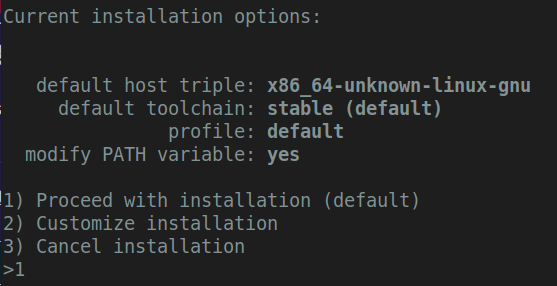
Once setup has successfully completed, you should be shown confirmation text.
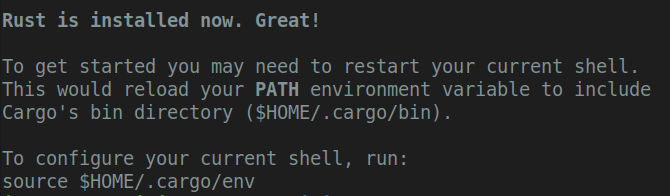
There are a few dependencies for needed egui native backed to compile properly on Ubuntu. Run the following command to install these dependencies:
sudo apt-get install libxcb-render0-dev libxcb-shape0-dev libxcb-xfixes0-dev libspeechd-dev libxkbcommon-dev libssl-dev
Install Visual Studio Code
If you are running a Debian or Ubuntu based operating system, you should be able to use apt package manager to install VSCode. First update your package cache with this command:
sudo apt update
After the update is complete, install VSCode using apt:
sudo apt install code
The default Visual Studio Code installation should have a symlink in /usr/bin/code. Open VSCode with this command:
/usr/bin/code
VSCode should open momentarily and show a window something like this.
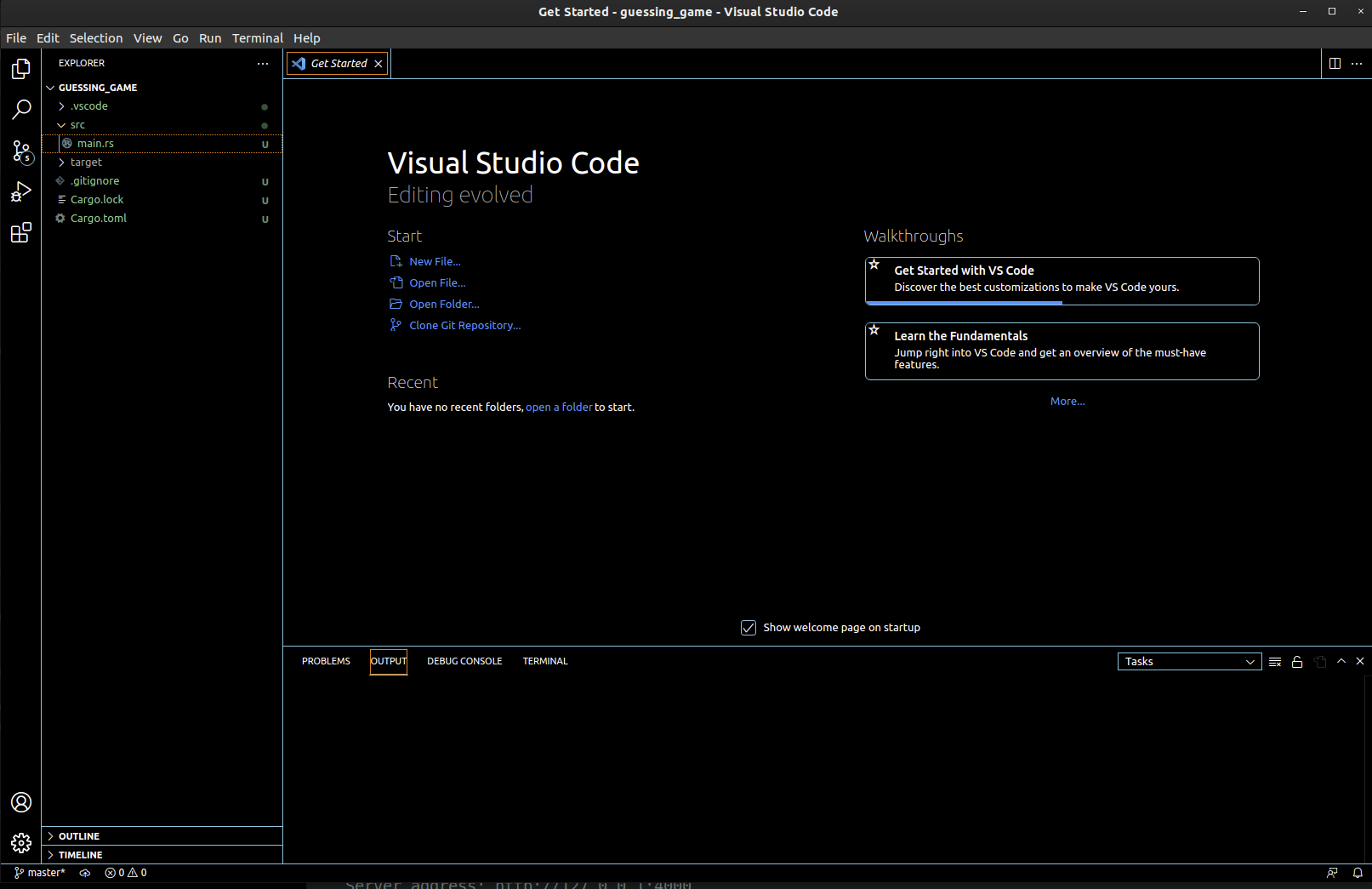
Install rust-analyzer for VSCode
Now we need to install an extension for the IDE to work better when programming in Rust. On the View menu in VSCode, select Extensions.
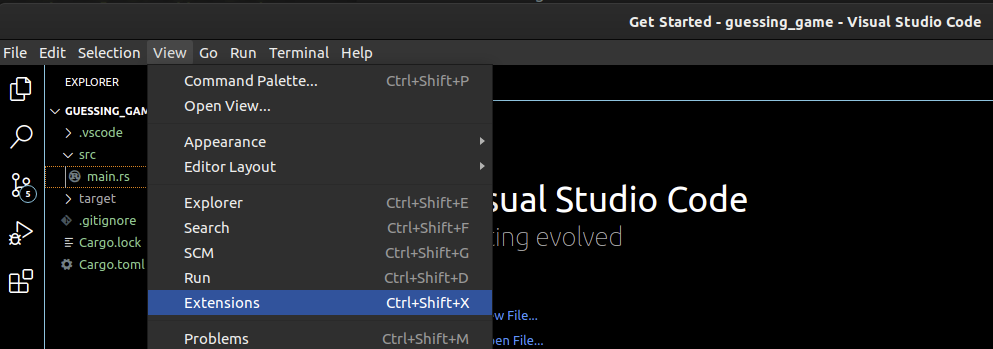
Search for the term rust-analyzer in the Extensions search box and select the Extension shown below. Click Install to install the VSCode Rust extension.
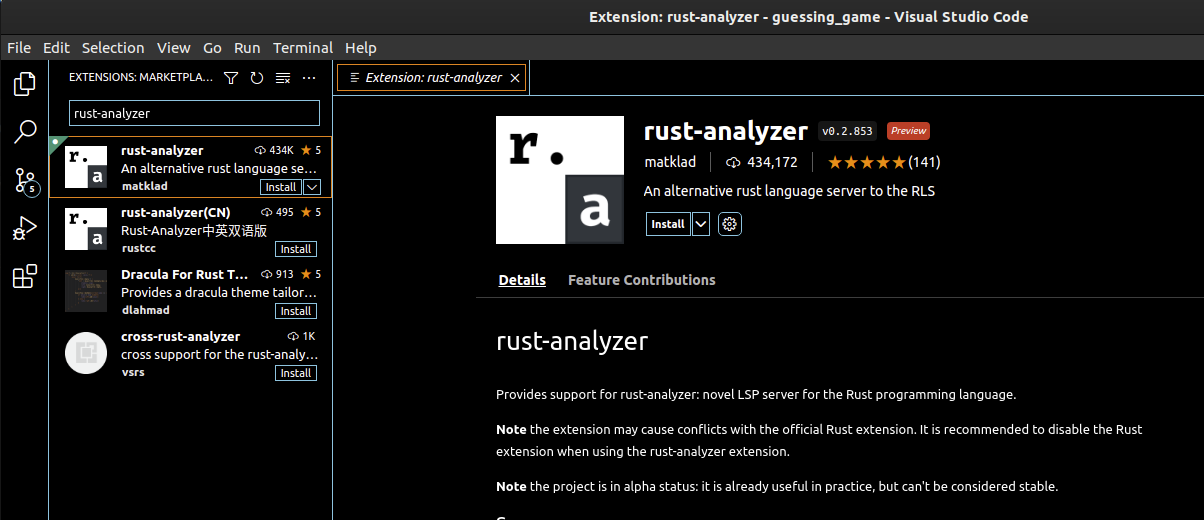
Setup egui.info
Next, we will clone the egui.info project git repository. For this example, install the project into /home/<user_directory>/Code/. We will use this for our example.
cd ~/Code
git clone git@github.com:appcove/egui.info.git
cd egui.info
After git is finished cloning the repository, run cargo with the example you want to run specified.
Note: Upon running a Rust application for the first time, it can take considerable time to install all dependencies.
cargo run -p egui-101-basic